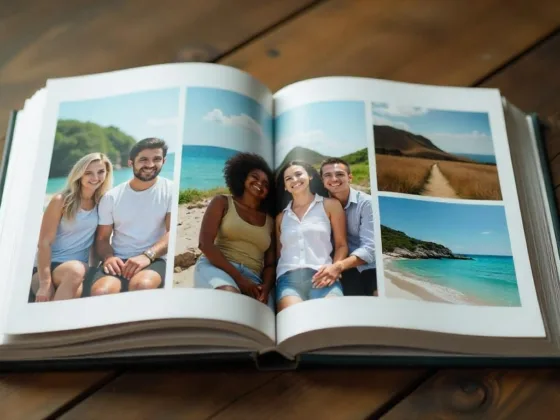Have you ever experienced a slow or spotty internet connection at home? It can be incredibly frustrating, especially if you’re in the middle of trying to do something important online.
Unfortunately, even if you’re paying for the fastest internet plan, you can still experience issues with your connection. Several things can cause a slow or spotty internet connection, from interference from other devices to problems with your router.
If you’re experiencing internet problems at home, don’t worry; we have some tips and tricks to help you boost your internet connection. Let’s dive into them!
1. Check for Interference
One of the most common causes of a slow or spotty internet connection is interference from other devices. If you have a lot of devices that use Wi-Fi in your home, such as laptops, tablets, smartphones, and so on, they can all interfere with each other and cause your internet connection to slow down.
To see if this is the problem, try disconnecting some of your devices from Wi-Fi and see if your wireless internet connection improves.
2. Reposition Your Router
Another common cause of a slow or spotty internet connection is poor router placement. If your router is placed in the corner of your home or behind a piece of furniture, it can cause your signal to be weaker than it should be.
Try moving your router to a more central location in your home and see if that improves your connection.
3. Make Sure Your Router’s Firmware Is Updated
If you haven’t updated your router’s firmware in a while, it might be worth doing so. Router manufacturers often release updates that can improve your connection speed and stability. To update your router’s firmware, you’ll need to log into your router’s web interface.
The process for doing this will vary depending on your router, so you’ll need to consult your router’s manual for instructions.
4. Try Using a Wired Connection
Even though a wireless connection is more convenient, it can also be unreliable. If you’re having trouble with your wireless connection, it might be worth trying a wired connection instead.
To do this, you’ll need to connect your computer to your router with an Ethernet cable. Once you’ve done that, see if your internet connection is improved.
Also, you have to know that the advertised speeds of home internet providers are usually only guaranteed via wired connections. So, if you believe that you’re having issues with your internet, always try using a wired connection to make sure.
5. Restart Your Router and Modem
If you’re still having trouble with your internet connection, the next step is to restart your router and modem. This will usually fix any minor software issues that might be causing problems.
To restart your router and router, simply unplug them from the power outlet and wait a few seconds before plugging them back in. Once the router and modem have been plugged back in, wait a minute or two for it to boot up and connect to the internet.
6. Upgrade Your Internet Plan
If you’re still having trouble with your internet connection, even after trying all of the tips and tricks we’ve mentioned, it might be time to upgrade your internet plan. If you’re paying for a lower-tier internet plan, it might not be fast enough for your needs. Contact your home internet provider and see if they have any faster plans.
If you’re subscribed to any major internet providers like AT&T, Verizon, HughesNet, and Spectrum, you won’t have any problem upgrading your internet plan. Just keep in mind that the price will go up as you upgrade to a faster internet plan.
7. Switch To a Different Provider
Some internet providers offer better connections, depending on the location. If you’ve tried all of the tips and tricks we’ve mentioned, and you’re still not satisfied with your connection, it might be time to switch to a different internet provider.
Do some research on the available internet providers in your area and see if there are any that offer better speeds or coverage. Keep in mind that switching to a different provider can be a hassle, so it’s usually only worth it if you’re having major issues with your current provider.
Conclusion
If you’re having trouble with your internet connection, give the tips we’ve provided a try. However, if they don’t work for you, maybe it’s time to upgrade your plan or switch to a different provider. Whichever route you choose, always do your research so that you can make the best decision for your needs.
FAQ:
A slow or spotty internet connection can be caused by several factors, including interference from other devices, poor router placement, outdated router firmware, reliance on a wireless connection, or even the need for an upgraded internet plan.
To check for interference, try disconnecting some of your Wi-Fi devices and see if your internet connection improves. If it does, this suggests that the number of devices connected may be impacting your connection speed.
If your router is in a corner or behind furniture, try moving it to a more central location in your home. This can help improve the Wi-Fi signal strength and overall internet connection.
To update your router’s firmware, log into your router’s web interface. The specific process can vary based on the router brand and model, so consult your router’s manual for detailed instructions.
You should consider switching providers if you’ve tried optimizing your current connection using various tips and tricks but are still unsatisfied with the speed or reliability. Research available providers in your area that may offer better service.